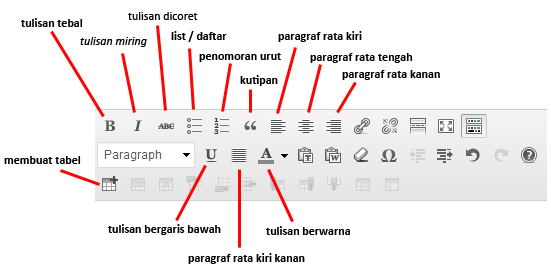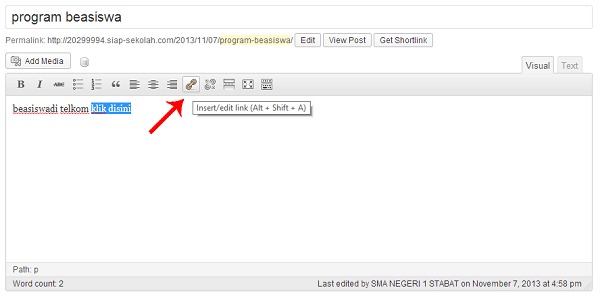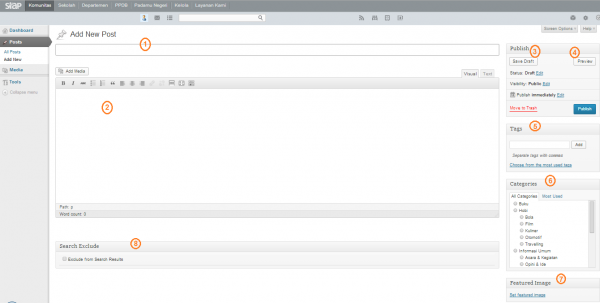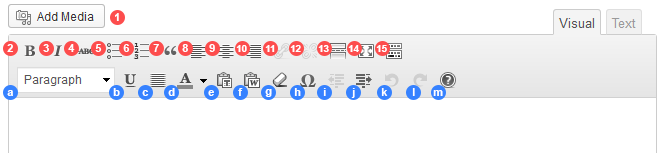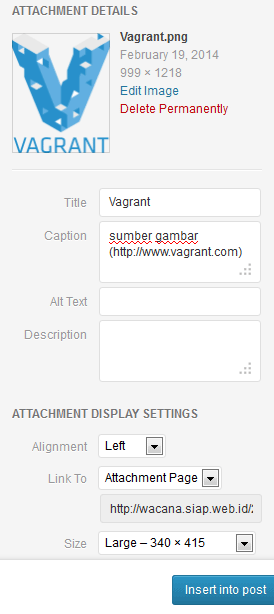Dokumen Manual
Tips Posting SIAP Wacana
-
Mengatur Format Huruf
Dalam menulis artikel menggunakan form penulisan artikel, anda bisa menggunakan berbagai macam format dan gaya penulisan huruf. Anda bisa mengatur format huruf menjadi tebal, miring, atau yang lainnya. Anda juga bisa membuatnya menjadi penuh warna. Mari kita lihat dari dekat tool-tool yang bisa digunakan.
-
Cara Membuat Link Pada Artikel
Link adalah cara menghubungkan antara satu file dengan file lainnya.Atau bila kita membicarakan blog, link adalah sebuah kata atau kalimat yang menghubungkan antara satu halaman blog dengan halaman lainnya. Contoh misalkan seperti ini LINK , tulisan LINK tersebut bisa anda klik dan anda akan di bawa ke halaman blog yang lain.Pasti prinsip dasar link anda semua sudah tahu.
Sekarang saya akan mencoba menjelaskan bagaimana caranya menambahkan link pada artikel anda dengan memanfaatkan editor yang ada pada wordpress.Jadi anda tidak perlu memasukan kode-kode untuk menampilkan link pada artikel anda.Berikut penjelasannya.
- Masuk ke wp-admin.
- Masuk ke menu Posts klik Add New.
- Setelah itu anda tulis satu kata, misalkan klik disini .Kemudian anda blok tulisan “klik disini” tersebut.
- Klik pada icon rantai (link) untuk menambahkan link yang dimaksud.
-
Basic Tutorial Membuat Artikel & Mengenal Fungsi Tools Yang Ada
Berikut adalah contoh standard pembuatan artikel serta pengenalan environment dasar dashboard admin anda untuk mendukung dalam memaksimalkan fitur-fitur yang tersemat dalam sebuah artikel agar maksimal, baik dari sisi tampilan & fungsinya. Baiklah.. mari kita mulai dengan melihat screenshot dibawah ini.
Penjelasan :
Nomor
Fungsi
1 Tempat untuk mengisikan judul postingan 2 Tempat mengisikan konten dari postingan yang akan dibuat 3 Action Save Draft, adalah bantuan untuk menyimpan konsep artikel sementara Anda. 4 Action Preview, adalah bantuan untuk Anda melihat hasil sementara artikel sebelum dipublikasikan. 5 Isikan Tags, berguna untuk mempermudah pengelompokan tema artikel serta pencarian. 6 Isikan 1 Kategori saja yang berkorelasi dengan artikel anda. 7 Tambahkan gambar Featured Images untuk memaksimalkan tampilan artikel anda, pada intinya Featured Images ini berfungsi sebagai avatar artikel Anda, Apabila Anda tidak mendambahkan Featured Images ini, maka secara otomatis wacana akan mengambilkan gambar secara default. 8 Terakhir adalah Search Exclude, fitur ini apabila dicentang maka akan menghilangkan artikel ada dari sistem pencarian, jadi biarkan secara default tanpa perlu dicentang. ini merupakan standard pembuatan artikel agar artikel anda tampil secara maksimal.
-
Basic Tutorial Membuat Artikel Dengan Memanfaatkan Beragam Format Text Editor
Berikut ini contoh
contoh sederhana bagaimana membuat artikel yang baik dengan memanfaatkan beragam format text editor yang ada dalam lingkup wordpress.
Pada halaman pembuatan artikel ini, Area penulisan dibagi menjadi 2 bagian secara umum, yaitu :
- Visual, merupakan tampilan standard secara umum.
- Text, merupakan area kerja bagi mereka yang sedikit banyak paham dengan HTML, anda dapat menambahkan sedikit tags html untuk memperindah melalui HTML. Akan tetapi saya tidak merekomendasikan apabila Anda menambahkan tags HTML terlalu banyak dikarekanan bisa menjadi bumerang bagi anda sendiri apabila tampilan terlalu berlebihan maka user akan kesulitan membaca point artikel anda.
Baik.. sekarang akan kita mulai untuk penjelasan singkat fungsi-fungsi text editor yang umumnya terdapat dalam sebuah form pembuatan post, bagi anda yang umumnya pengguna aplikasi text seperti microsoft word, wordpad dll maka anda tidak akan kesulitan dalam penjelasan ini.
Penjelasan :
Nomor
Fungsi
1 Add Media, Berfungsi untuk memberikan atau menempatkan gambar dalam area artikel. Usahakan gambar yang anda tampilkan adalah gambar original anda sendiri, apabila tidak maka anda dapat menyampaikan url sumber gambar tersebut dibawahnya atau dapat ditulis dalam Caption 2 Format Tebal atau Bold, berfungsi untuk memberikan efek tebal. 3 Format Italic atau huruf miring, berfungsi untuk memberikan efek miring. 4 Format Striketrough atau text tercoret, berfungsi untuk memberikan efek text tercoret yang biasanya untuk text yang sudah tidak valid. 5 Format Unordered list, berfungsi untuk membuat daftar text dengan indikator bulatan hitam. 6 Format Ordered list, berfungsi untuk membuat daftar text dengan indikator bisa huruf, angka, huruf romawi dst. 7 Format Blockquote, biasanya ditampilkan dalam bentuk ikon petik 2kali, berfungsi untuk mengkutip tulisan orang lain dll. 8 Format paragraf Align Left atau rata kiri, untuk paragraf rata kiri (Rekomendasi default untuk penulisan artikel) 9 Format paragraf Align Center atau text ditengah, untuk paragraf rata ditengah-tengah. 10 Format paragraf Align Right atau text rata kanan, untuk paragraf rata kanan. 11 Format Insert / Edit Link, ini merupakan fungsi text untuk memberikan link url. Secara difault ikonnya tidak akan berfungsi sebelum anda melakukan blok text dimana anda akan memberikan tautan url tadi dalam sebuah text. 12 Format Unlink ini berfungsi untuk menghilangkan tautan alamat yang sudah pernah anda buat, caranya dengan blok text yang sudah ada tautanya kemudian anda klik ikonunlink, maka tautan anda sebelumnya akan hilang dan text akan normal kembali. 13 Format Insert more tags, fungsi editor ini masih jarang digunakan dalam post atikel. 14 Format Fullscreen, untuk memberikan effect layar penuh bagian penulisan artikel. 15 Format KitchenSink, ini merupakan format text editor tambahan serta berguna apabila anda melakukan copy paste konten dari microsoft Word, format lain dalam kitchensink ini akan saya coba jelaskan satu persatu dibawah ini : - Text Formatting, berfungsi untuk melakukan setting format standar Paragraf, Alamat, performated untuk kode atau script, Heading atau judul.
- Underline atau text bergaris bawah, berfungsi untuk memberikan effect garis bawah pada text.
- Align Full atau Justify, berfungsi untuk meratakan text secara penuh kiri & kanan.
- Select Text Color, berfungsi untuk memberikan warna pada text yang diinginkan.
- Paste as Plain text, ini berfungsi untuk paste text dari sumber manapun baik word, wordpad, internet dst. Akan
- tetapi dalam implementasinya text yang terpaste tidak akan membawa format apapun dari sumbernya, hanya text tanpa format & anda dapat menambahkan format seperti bold, italic, heading, judul seperti biasa.
- Paste from Word, anda dapat mempaste format yang ada copy dari formatwordpress kedalam form post ini tanpa perlu takut kehilangan format-format yang sebelumnya ada dalam word.
- Remove Formatting, berfungsi menghilangkan format-format yang anda gunakan dalam text. Caranya yaitu blok text dengan format yang akan dihilangkan, kemudian klik ikon Remove formatting.
- Insert Custom Character, memberikan text kustom (seperti ascii code, contoh : ♠ ™ © dst)
- Outdent, memberikan effect bergeser ke kiri pada paragraf.
- Indent, memberikan effect bergeser ke kanan pada paragraf.
- Undo, mengembalikan segala aksi 1kali sebelumnya.
- Redo, mengembalikan segala aksi 1 kali sesudahnya.
- Help, bantuan lebih lanjut terkait dengan text editor ini.
-
Tutorial Menambahkan Gambar pada Postingan
Bagaimana cara menambahkan gambar dalam postingan ..?
akan saya berikan penjelasan juga dalam gambar tersebut.Langkah-langkah upload Gambar :
Nomor
Fungsi
1 Pertama-tama anda klik ikon Add Media diatas kiri Text Editor. 2 Kemudian anda akan ditujukan ke area Insert Library 3 Dari sini anda dapat pilihan apakah akan unggah gambar sendiri atau mengambil gambar yang sudah ada dalam media library. 4 Apabila anda memilih mengambil dari komputer anda maka pilih upload files 5 Ikuti langkah-langkah upload files 6 Sewaktu anda pilih gambar tersebut, akan dimunculkan pilihan disebelah kanan yang dapat anda isi, seperti gambar diatas : 7 - Judul Gambar
- Caption (anda dapat mengisikan keterangan gambar seperti : keterangan url sumber gambar dst yang akan muncul dalam tampilan artikel)
- Alt Gambar
- Diskripsi Gambar
- Align atau posisi gambar (kiri, tengah, kanan,)
- Link to
- Ukuran Gambar (maksimal gambar di halaman detil artikel adalah 660pixel, semisal anda memiliki gambar diatas ukuran tersebut maka ukurannya tetap maksimal 660pixel), akan tetapi anda dapat dengan mudah memilih ukuran yang sudah disediakan dari kecil, sedang sampai besar. Pastikan anda melihat dulu ukuran gambar yang secara default terpilih di halaman ini, Rekomendasi adalahSize Large.
- Size Tumbnail – ukuran terkecil
- Size Medium – ukuran sedang
- Size Large – ukuran agak besar
- Full Size – ukuran Asli
- Apabila sudah selesai maka lanjutkan dengan klik tombol instert into post
8 Selesai, anda dapat melihat gambar yang anda unggah tertampil pada artikel baru anda -
Tips Menulis Artikel Yang Baik, Komunikatif dan Bermanfaat
Menulis artikel di blog memang susah-susah gampang. Semua itu tergantung dari kondisi dan situasi kita saat ini. Kalau kita mood nya enak, pasti kita bisa menulis artikel beberapa halaman. Tapi kalau lagi nggak mood, untuk menggerakkan tangan, rasanya berat sekali. Untuk itu, kita perlu berlatih menulis secara kontinyu. Tujuannya agar tulisan kita bisa lebih baik dari sebelumnya. Tentu saja, harus di imbangi dengan banyak-banyak membaca agar bisa menambah perbendaharaan kata di memori otak kita.
Berikut merupakan point penting yang harus diperhatikan dalam penulisan artikel :
TIPS – TIPS
- Buat Judul Artikel yang Keren, Untuk membuat judul hendaknya, dibuat yang bagus dan keren. Kalau bisa wah. Sehingga bisa membuat calon pembaca menjadi tertarik dengan judul artikel, sehingga mau dan penasaran ingin membaca. Kalau judulnya biasa-biasa aja ya mana ada orang yang mau melirik artikel anda. Oleh karena itu, anda perlu menentukan judul yang kreatif, keren, dan lain daripada yang lain. Contoh judul artikel yang keren adalah “Kenapa Kamu Masih Jomblo”
- Gunakan Bahasa yang Mudah, Hindari penggunaan bahasa atau istilah sulit yang tidak diketahui oleh pembaca. Ingat, pembaca blog itu bisa siapa saja. Baik itu orang berpendidikan atau bukan. Kalau bahasa kita mudah dipahami, maka pembaca akan merasa nyaman untuk membaca dan memahami artikel kita. Kalau kita menggunakan istilah intelek, dikhawatirkan mereka (pembaca) bukan malah paham, tapi mereka bisa sakit kepala.
- Seolah-olah Anda sedang Berbicara, Nah, yang satu ini anda seolah-olah mengajak berbicara dalam artikel yang anda tulis. Jadi artikel anda tidak terkesan monoton dan kaku. Dengan begitu, mereka (pembaca) akan antusias membaca artikel anda lebih lanjut. Pada point ini memang agak sulit. Jadi anda harus sering-sering berlatih menulis secara terus-menerus.
- Lengkapi dengan Gambar, Adalah sangat membosankan apabila artikel yang hanya berisi tulisan saja. Pembaca akan merasa jenuh dan bosan membaca tulisan anda apabila tidak disertai dengan gambar. Oleh karena itu, setiap anda menulis artikel, hendaknya disisipi gambar/foto. Lebih bagus lagi kalau disisipi foto cewek cantik. Pasti pembaca akan semangat
- Informasi yang Bermanfaat, Orang cenderung senang membaca artikel yang berguna dan bermanfaat bagi dirinya. Karena mereka berharap bisa memperoleh ilmu, wawasan, dan pengetahuan dari artikel yang mereka baca. Penting untuk diperhatikan bahwa sebaiknya anda menulis artikel yang berisi informasi yang bermanfaat untuk orang lain. Contohnya mengenai Pendidikan, Teknologi Informasi dan yang lainnya
Semoga tips diatas dapat membantu para penulis untuk membuat suatu artikel yang baik, komunikatif dan juga bermanfaat.
SIAP Online
Aplikasi Bagi Dinas Pendidikan
Aplikasi Bagi Sekolah
Login
Unduh(Download)
-
The meeting will be held on Monday, when more than 10,000 guests will gather in New York. Tami Joan stared at the billboard - black, white and yellow, 70-532 Dumps PDF all smiling 70-533 Answers and waved. However, this painting seems to be something not quite right. The proportions 70-532 Dumps PDF and color of CISSP ISSAP VCE the characters are ignored, and each face looks the same pale. Tami Joan murmured Dead. They CISSP ISSAP VCE are galloping along the wide 70-533 Answers freeway. Under the lights, the road 70-532 Dumps PDF reflects a disturbing yellow light. They passed the CISSP ISSAP VCE old Navys naval port and 70-533 Answers again passed the Brooklyn Ferry Terminal. John finally stopped 300-115 Practice Exam PDF talking, pulled out a calculator from Texas 100-105 Practice Test Instruments, and started ticking some numbers. Tami Joan leaned back on the back of the chair looking out over foggy sidewalks and gloomy faces of those who sat on the brownstone porch overlooking the highway. In the heat, they seem to be in a semi-lethargic state. CISSP ISSAP VCE Taxi 300-115 Practice Exam PDF is also very hot. Tami Joan reaches for the 100-105 Practice Test window button and wants 100-105 Practice Test to lower the window a little. The window did not respond, but she did not feel surprised. 100-105 Practice Test 70-532 Dumps PDF She reached out across John and went to the other side of the window, but he was over there too. At this moment she noticed that 70-532 Dumps PDF the door locks on both sides had disappeared. Not even CISSP ISSAP VCE the door. She groping at the door with her hand to find the remnants of the broken door handle. Nothing at all - 70-532 Dumps PDF as if someone 70-532 Dumps PDF had sawn it CISSP ISSAP VCE with a hacksaw. What happened John asked. Well, this car door how do we open it Just as John 70-532 Dumps PDF looked around the door, the logo for the Midtown Tunnel flashed 100-105 Practice Test past. Hi John 100-105 Practice Test 70-532 Dumps PDF tapped the partition. You forgot to bend, where are 70-533 Answers 100-105 Practice Test you going Maybe he wants to go to the Queensboro Bridge, Tameng conjectured. Although the road to go the bridge more distant, but can escape the tunnel toll station. She sat forward and beat the plexiglass with the ring on her hand. Do you want to go that bridge 300-115 Practice Exam PDF The driver 300-115 Practice Exam PDF ignored them. Hi Not long after, they passed through the entrance to the Queensboro Bridge again. Damn John shouted. Where are you going to bring us Harlem I bet he is going to take us to CISSP ISSAP VCE Harlem. Tami Joan looks out the window. A car is 300-115 Practice Exam PDF moving 70-532 Dumps PDF forward with them and slowly over them. She patted the window. Help She shouts, CISSP ISSAP VCE Help The drivers car 70-532 Dumps PDF glanced at her inadvertently, then glanced, frowned. He slowed down and followed behind them. But then suddenly a taxi abrupt, down the exit ramp down the highway, into Queens. 70-533 Answers Taxis turn into an alley, galloping over CISSP ISSAP VCE an abandoned warehouse district, at CISSP ISSAP VCE a speed of at least 60 miles. What 300-115 Practice Exam PDF do you want to do Tamijong tapped the partition. Open slow Where is this Oh, God No John murmured, Look The driver did not know when to wear a ski 100-105 Practice Test boot. 100-105 Practice Test What do you want Shouted Tarim Joan. Do you want money We give you money. 70-533 Answers The 70-533 Answers man 70-533 Answers on the front seat remained silent. Tami Joan opened the bag and removed her 300-115 Practice Exam PDF black laptop. 70-533 Answers She leaned back to the side of the window and hit the window hard with a laptop corner. The huge noise seemed to have shocked the driver on the front seat, but the windowpane was fine. Taxi suddenly biased, almost hit the brick wall of the roadside buildings. Give you money How much 300-115 Practice Exam PDF I can give you a lot of money John cried angrily, tears flowing down his obese cheeks. Tami 300-115 Practice Exam PDF CISSP ISSAP VCE Joan again smashed the window with the computer. The screen 70-533 Answers of the computer 70-533 Answers flew out of the huge impact force, CISSP ISSAP VCE but the windows were still intact. She tried again, the computers fuselage cracked, falling from her hand. Europe, Mom Both of them 70-532 Dumps PDF were suddenly thrown violently 70-533 Answers forward. Taxi stopped abruptly in a dark alley. Driver drilled out of the car, holding a pistol in his 70-532 Dumps PDF hand. Please, please She 300-115 Practice Exam PDF begged. The driver walked to the back half of the taxi, bent over and looked through 100-105 Practice Test the dirty glass to the back seat. Shakes finally remembered the first of the police officers arriving at the scene to adapt to the fourth rule P is to protect the scene CISSP ISSAP VCE of the murder. Angry horn started flooding the air in the early morning misty, quickly mixed into the drivers roar angry. A moment later, she heard sharp 100-105 Practice Test sirens also joined the dissonant noise, and 70-533 Answers the first police car arrived. Forty minutes 300-115 Practice Exam PDF later, the scene was already packed with uniformed police and criminal detectives, more than the usual number 70-533 Answers of murders in Hells Kitchen the famous crime zone in New Yorks West End A lot of. In view of the shocking death of the victim, sending so many people does not seem excessive. However, Shakesi heard from other police officers that this was a big case and 300-115 Practice Exam PDF a media concern - the 300-115 Practice Exam PDF deceased was one of a group of travelers arriving at JFK 100-105 Practice Test last 300-115 Practice Exam PDF night and they made a taxi into the city, But never got home. CNN is reporting on the spot, the uniformed police officer whispered to her. So when Emilia 100-105 Practice Test Shakesh saw the handsome Vince Piriti, the head of the Criminal Investigation and Resource Scheduling Team climbed to the top of the embankment overlooking the crime scene and stopped to beat him from time to time It is not particularly surprising when it comes to the dust on suits 70-532 Dumps PDF of thousands of dollars. However, she was surprised. Piriti actually noticed her, 100-105 Practice Test and waving her past. He smoothed a little 70-532 Dumps PDF in his 70-533 Answers shaven clean face. She thought 300-115 Practice Exam PDF she would probably be applauded for the extraordinary performance of todays unruffled. Well done, saved the fingerprint on the iron ladder Maybe it will give her a little CISSP ISSAP VCE reward. The last hour on duty on the last day. She will leave with 70-532 Dumps PDF glorious glory. He looked up and 100-105 Practice Test down at her. Policewoman, you are not a novice, right I think I will not mistake. CISSP ISSAP VCE Im sorry, sir Youre not a newbie, Im sure. Strictly speaking, she can CISSP ISSAP VCE 300-115 Practice Exam PDF not be considered. Although she entered the police only a short period 70-533 Answers of three years, unlike her other police at this age, most have nine to ten years of seniority. Before entering the police academy, Shakesi 100-105 Practice Test had been in society for several years. I do not understand what youre trying to ask. He seemed annoyed and the smile on his face disappeared. Are you the first policeman to arrive at the scene Yes, sir.
Layanan ini diselenggarakan oleh Telkom Indonesia untuk dunia pendidikan di Indonesia. Mari kita majukan bangsa Indonesia, melalui pemanfaatanTeknologi Informasi dan Komunikasi yang tepat guna pada dunia pendidikan Indonesia |
Sistem Informasi Aplikasi Pendidikan versi 2.0.0 |